Emailing From Class List
Description
When logging in to MyInfo for Class List you will notice some changes. You can find out more information regarding the MyInfo Upgrade on the UIT Current Projects update page.
Login Information:
- Log into MyMSU, using your Net ID and Password
- If you cannot remember your Password and are foiled by the security questions, please use the Self-Service Password Portal at https://www.montana.edu/uit/ids-services/pw-update.html or contact the helpdesk at (406) 994-1777.
- Navigate to the Faculty Tools and find the Class List.
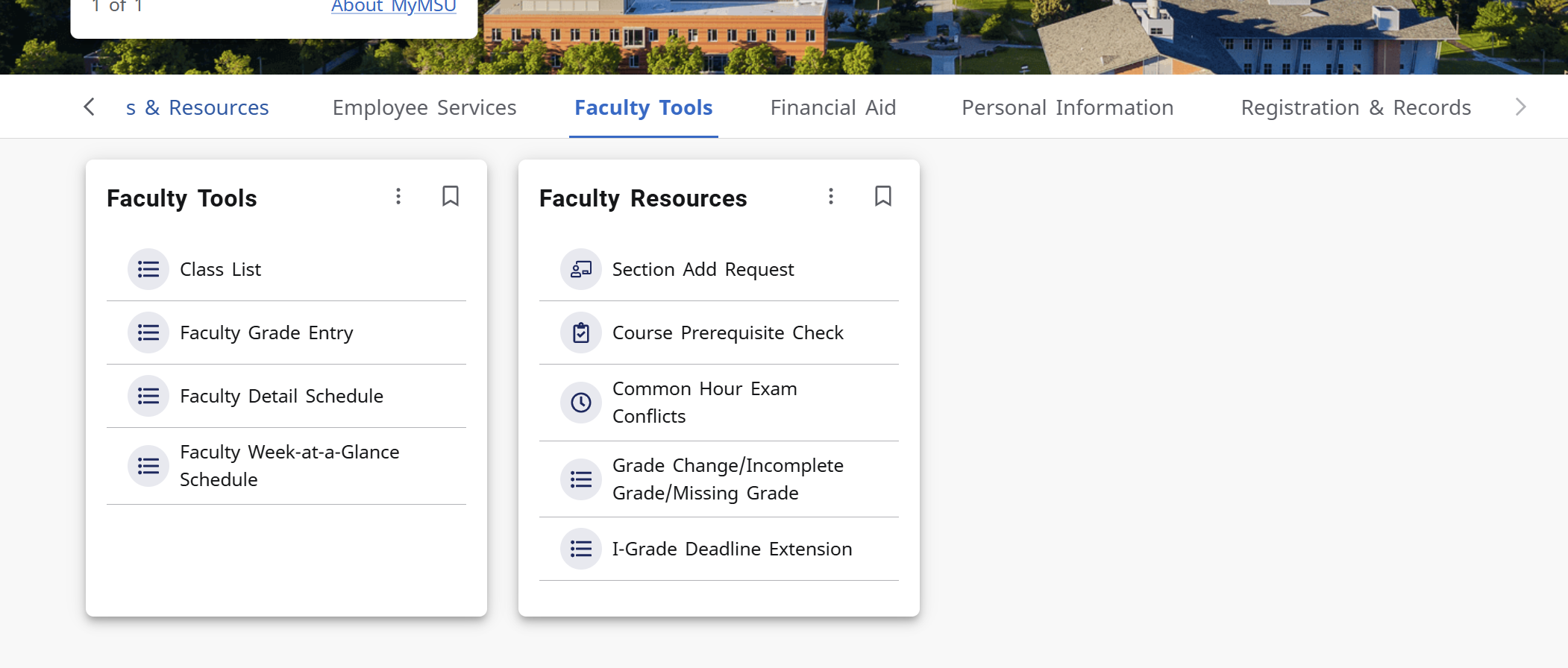
Navigation, Filtering, Tips and Tricks
- Courses are sorted by CRN but you can sort any column in ascending or descending order by clicking on the arrows at the top of the column. You can only sort by one column at a time.
- You can Rearrange the Columns by Drag and drop the columns to re-order.
- If a course you are teaching is missing from the list, it could be because you are not listed as the instructor of record for the course in Banner. For assistance with updating an instructor of record, please contact our Academic Scheduling team by emailing coursescheduling@montana.edu
How to Email Students
- Click on the term you are teaching the course in
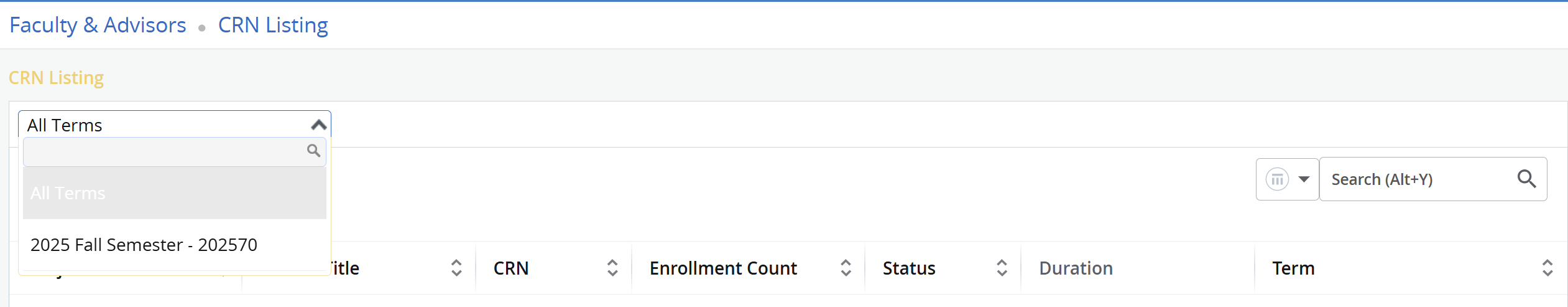
- Click on the course you would like to email:
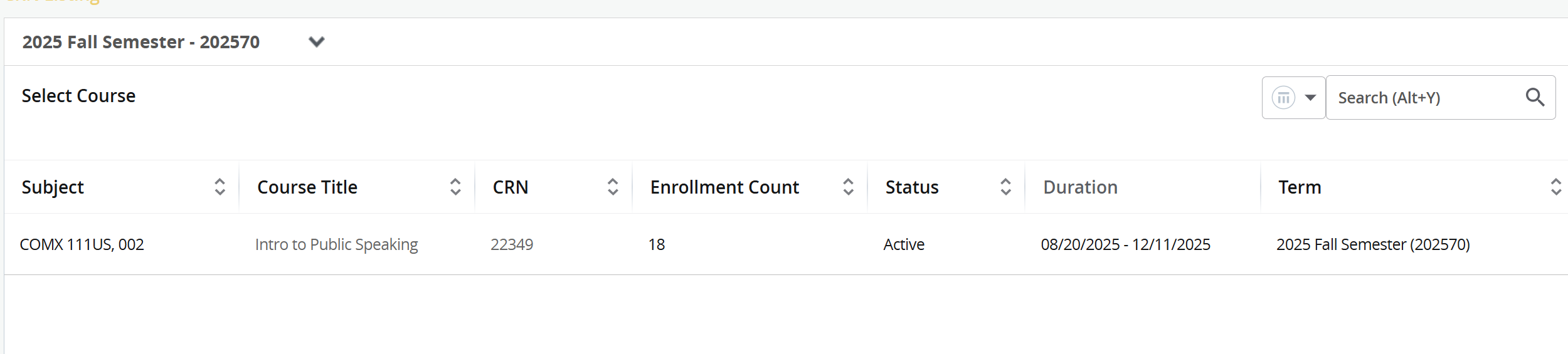
- Click the Box next to “Student Name” to highlight all your students.
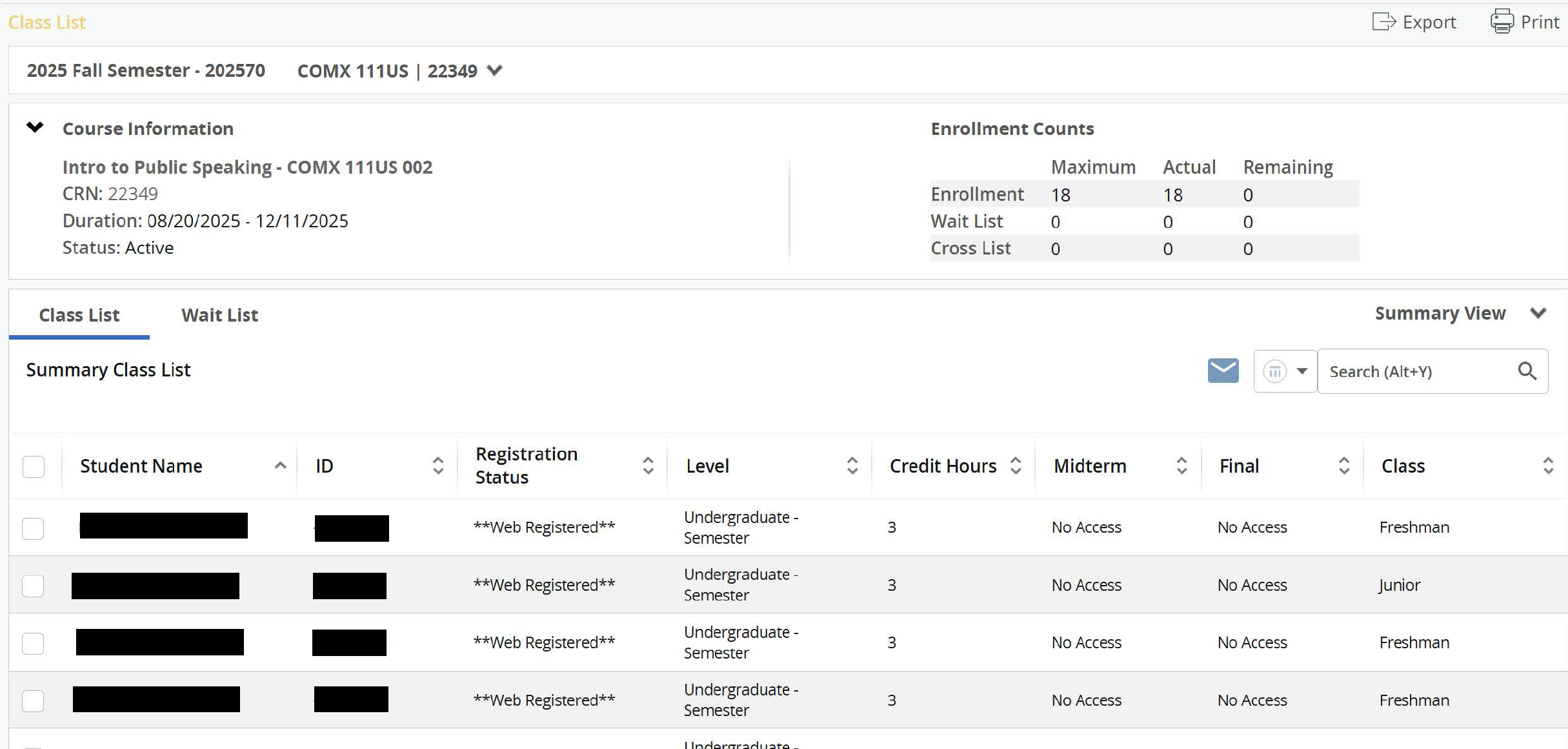
- Next Click the “Email” icon in the right corner.
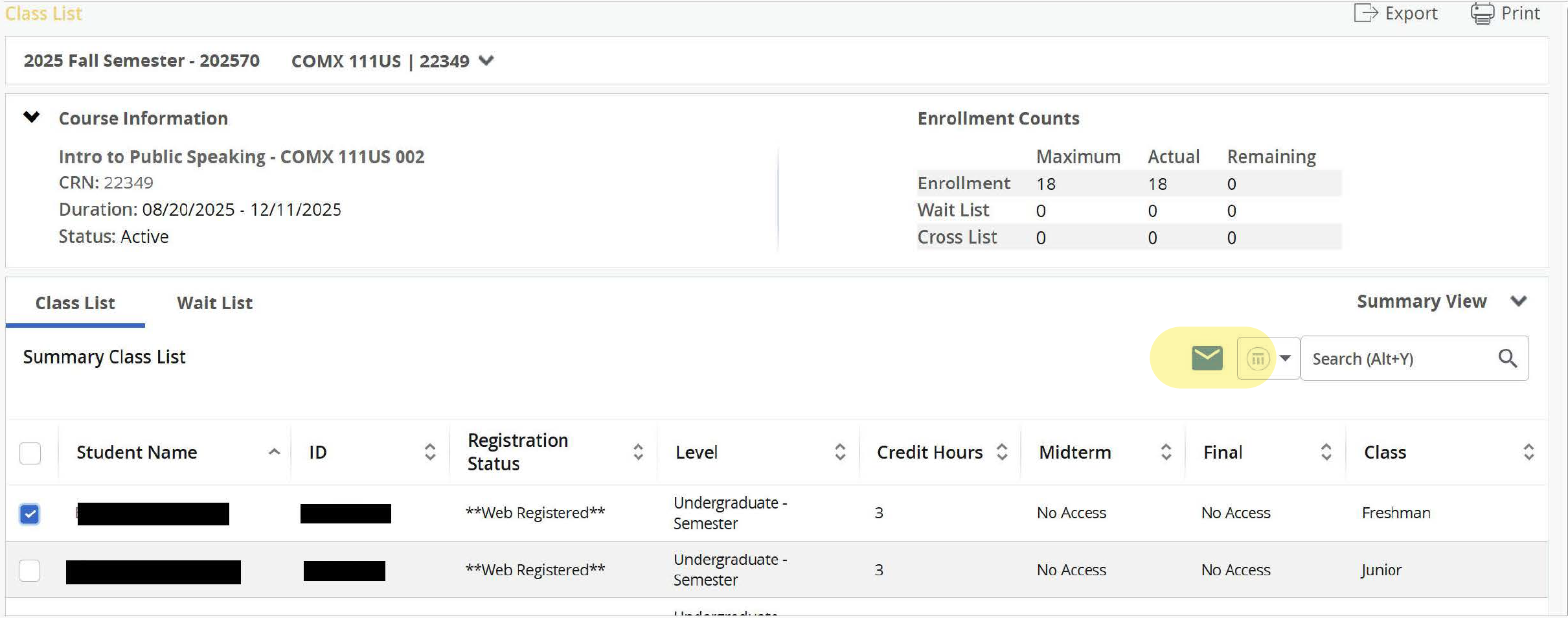
- This will open an email in outlook and allow you to email all the students in your class.
