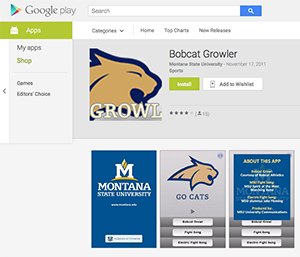MSU Ringtones & Music

Hear the spirited sounds of Montana State whenever you receive an inbound call. Special
thanks to MSU Bobcat Athletics and the MSU Spirit of the West Marching Band for their sound/musical contributions.
Ringtones (download free!)
| Bobcat Growl (3 seconds) | MP3 | WAV | M4R |
| MSU Fight Song (29 seconds) | MP3 | WAV | M4R |
| Go Cats Go! (12 seconds) | MP3 | WAV | M4R |
To put the ringtone on your phone:
If you had the file delivered directly to your phone, then you should be able to select the ringtone in your ringtone menu. If you downloaded it to your computer, you will need to place it in the right directory on your phone:
- iPhone - place the M4R file in the Ringtones library in iTunes. Sync the library to your phone and your ringtone will be added to your ringtone list.
- Android- connect your phone to your computer. Open the phone’s drive and navigate to the “media” folder. Open the “audio” folder, or create one if it does not exist. Finally, open the “ringtones” folder or create one. Place the audio file in the “ringtones” folder.
MSU Music (Full-length Audio)
- MSU Alma Mater by the MSU Chorale MP3
- MSU Fight Song by the MSU Spirit of the West Marching Band MP3